On slide number 14 please click the video below......... Thanks

Treasure Island - Manitoulin Island

My Vacation Spot
Wednesday, July 29, 2009
Chemical Reaction
On slide number 14 please click the video below......... Thanks
Power point movie
This is the movie I made that was suppose to play in my power point..... please view it and let me know what you think...I could not get it to play when I sent my power point...
Great way to use digital imagery and audio....
Thanks
Cori Forbes
Tuesday, July 28, 2009
Vacation!!
Hope you all have a great rest of the summer!!!!!
Cori Forbes
Monday, July 27, 2009
Jump Rope For Heart
I have been doing this for about three years....I thought it might be useful if any of you run "Jump Rope For Heart"
I use digital imagery in my Phys. Ed class by taking pictures of different movements I would like them to perform and they have to mimic the movement. A great example I like to use is “Jump Rope For Heart”. I take pictures of my students doing the specific jumping activity and then post it on a sign so when the different groups go to the station they have a visual of what they need to do. It works great for the little ones!
Thursday, July 23, 2009
Digital Photograpy "getting to know eachother"
I thought of an idea for our students to express themselves and share with the class more about themselves. You could have the student take a camera home and take pictures of what he/she does throughout the day. Then have them write an autobiography about “A Typical Day in my Life”. You would have the option of having them do a picture essay or have them write about one picture. I thought it would be a great way to get your students familiar with everyone at the beginning of the year. It would also be a great idea for a diagnostic writing test to see where your students are at at the beginning of the year without them even knowing it!
I also found this really informative website with lots of information about using digital cameras in the classroom and different lesson plans.
http://terpconnect.umd.edu/~toh/image/DigitalCameraUses.htm
Thanks
Cori Forbes
Tuesday, July 21, 2009

Language Arts:
For their prediction skills you could give the students a scrambled digital photo and have them predict what they think it may be. One step further you can have them explain their thinking and logic.
You can take pictures, post them in a power point presentation and have your students create their own story either verbally or written. This would be a great introduction to narrative writing.
I also like the idea of putting a picture up in the classroom that can have numerous interpretations and have the students write what they think the picture means to them.
Tribes is a good way to use digital imagery in the classroom when you are doing the activity called “four corners”. This activity consists of four pictures placing one in each corner of the room. After you teach a lesson you explain the pictures to your students. For example: the pictures could be a snail, a turtle, a horse and a cheetah. The snail picture indicates they don’t understand, the turtle indicated they “kind of” get it, the horse indicates they pretty much got it and the cheetah indicates they understand and are ready to move on. You ask the students to go to the picture, which best represents, their comprehension. It is a great way to do a quick assessment of where your students are at that particular time in the lesson.
Monday, July 20, 2009
Social Story Example
Question:
What do I do when lining up to get on a school bus?

Sometimes our class goes on school buses.

We go on school buses to take us to class trips.

My friends are trying hard to line up still and quiet at the school bus door so we can get on the school bus.

We will not be allowed on the school bus if someone is not standing still and quiet in line.

I will try to stand still and quiet in front of the school buses door.

Social Story
I was trying to think of a way that digital photography can be used in special education. While reading the articles I found that pictures are very beneficial for special needs children. I have create a way that special needs students will benefit from digital photography.
Here is what I came up with.....A social story
You can use social stories for almost every activity the child will do or complete throughout the day. For example:
Going to the bathroom
Going to an assembly
Getting on a bus
Walking down the hall
and the list can go on forever
I have created a social story for you guys to check out!
Thanks
Friday, July 17, 2009
Thursday, July 16, 2009
Digital cameras for kids!!!!
I was curious to see about those kids digital cameras they have out now that are suppose to be strong and durable. So I decided to do some research on them. Chek out this website that I found it gives examples and pros and cons of each camera. I thought because most of them were inexpensive it might be something to look at for your class instead of using your own camera.
http://www.alphamom.com/hotspots/2007/11/reviews_of_kids_digital_camera.php
Wednesday, July 15, 2009
How digital photography can help special education
As I was reading the article “Digital Photography in the Classroom” It talked about digital photography bringing real-world problems into the classroom for students to explore and solve. This was a great point, especially when it comes to your special education students it gives them a chance to see and almost a sense of touch of the object that is being studied. For example for a non-verbal or distractible student, taking and using digital photographs can offer an immediate, alternative way to increase focus and develop communication skills, that may be used to identify and classify objects, illustrate a set of appropriate behaviors, portray feelings, or demonstrate a sequential set of directions.
Digital photography can be used in many different forms throughout the curriculum and lessons. For example: if I was doing a plant unit in science I would have my students take pictures of the plant and its growth every week. They would then not only have pictures of their plant they would also have a picture essay of the growth of their plant and they could then write about the different stages.
For math I thought you could use digital photography when you were teaching the strand “rotations” you could have a graph on their desk and they could take a picture of each rotation and record what the rotation looked like. This would intrigue your students that do not like to draw.
I always liked the idea of using my digital camera throughout the year and take pictures of the students and then putting a slide show together for them at the end of the year so they have some thing to remember the year. I also like to add music to it that is popular that year so when they students look back on it they can say “I remember that song!” I really liked the idea Sonia had about having her students be responsible for taking the pictures once a day. That would make it so much easier and teach them responsibility.
For art you could have your students go around the school and take pictures of random things print them off and make an impressionist piece of art using all the pictures they took.
For their prediction skills you could give the students part of a digital photo and have them predict what they think it will be. One step further you can have them explain their thinking and logic.
I also found this really cool website with great examples and visuals of how to use digital photography in all different aspects of the curriculum.
http://themes.pppst.com/digitalcameras.html
Tuesday, July 14, 2009
FLU
Sunday, July 12, 2009
Digital vs. Analog Audio
Why digital audio is better than analog audio? Well let me see here digital audio can be produced in just one easy step so can analog but, with analog you have to have a special tape player that has a recording feature and digital audio you just have to have a computer and a microphone which I find in this day in age very standard. Honestly there isn’t many tape players left around and the life span of a tape is way less then a digital audio file (.mp3). Now with digital audio there are so many pros to it then there are cons, for instance like Peter said he has a Mac and it has a built in microphone which makes it very convenient to the teachers or students using it. The life span of a digital audio file is endless it will always be able to be up-converted and reused over and over without wear and tare. Producing digital audio files are very easy let’s use Audacity (because it is free):
1. Go to http://audacity.sourceforge.net/
2. Click on download
3. Choose which operating system you are using in my case Intel MAC
4. Once download is complete, Install Audacity
5. Once Install is complete, Open Audacity
6. Go to File… New
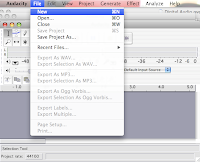
7. If you have your mic set up (in my case built in) then you can just click the red circle and start recording.
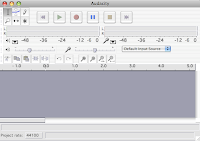
8. Once you have recorded what you wanted to say, press the yellow stop button.
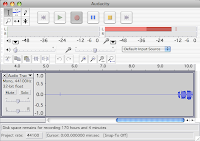
9. Next you have to save your file in this case we want to save it as an .mp3 file.
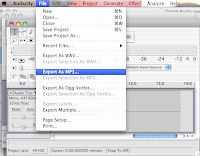
10. Name your file and where you want to save it and there you have it an .mp3 file is created.

Now as you can see with digital audio you can send this file anywhere you want with just the click of a button. E-Mail, Memory Stick, Blog, Websites or even just keep it on file for years to come.
Concerts were AMAZING!!
Friday, July 10, 2009
Digital Storytelling PD Slideshow
LESSON ONE
WHAT IS YOUR DIGITAL STORY?
http://www.storycenter.org/memvoice/pages/tutorial_1.html
http://www.storycenter.org/canada/index.html
What are different kinds of stories
First person, POV, third etc…
How many different ways are there to tell a story?
Why is it important to tell your story your way?
Can other people tell your story?
GAME:
Split the class in to pairs. Have them tell each other a story from their childhood. The person that listens to the story has to summarize it to the group. Switch and repeat.
Did the other person get your story right?
What did they leave out or put in? Why?
What is it like to listen to your story being told?
Teaching Digital Camera Equipment:
Teach one student how to use the digital camera and they teach another-take a picture of your partner
quickly download all pictures on a computer and critique them for headroom, balance, background, etc…
If you have time:
Divide into groups. Take a picture that shows different moods, emotions, actions, etc…
Download on computer-class critique of pictures
Homework:
Bring in a picture for next class that you can tell a story from.
Filed under: Uncategorized | Leave a Comment
LESSON TWO
Model how to tell a story from a picture you brought in to the class
Have the class write a story from the picture they brought in.
Explain how you will make a digital story about yourself, family, or community.
Brainstorm and FREEWRITE: Just write, don’t be afraid!
Share stories with class.
Teach Camera Skills and Camera shots: Do they know how to use a digital still camera?
http://www.youthlearn.org/learning/activities/multimedia/photo3.asp
Equipment:
Computers
4 Digital Still Cameras
Projector
Break them into four groups and give them digital still cameras to practice different camer shots. Have them digitize the pictures onto the computer and create a slideshow
Project their slide show and critique
Filed under: Uncategorized | Leave a Comment
LESSON THREE
Watch digital stories and critique them:
http://www.storycenter.org/momnotmom.html
check out the media that matters short film festival online for inspiration
http://www.mediathatmattersfest.org/5/#
click on film #16 “Something Other than Other”
How did they do that?
Introduce Production Steps from Pre to Post Production
How to Make a Video:
There are three main steps:
Pre-Production
Production
Post-Production
What does this mean?
Pre-Production
Brainstorm idea
Write a treatment explaining your idea
Create a storyboard
Write a script
Learn how to use a camera, sound equipment and editing equipment
Prepare list of props and camera shots
Get permission to shoot in location
Have actors sign release forms
Production
Film the video/take pictures
Record narration
Post-Production
Log raw footage
Digitize raw footage into the editing software
Start creating the video
Add titles, special effects, narration, music and credits
Create a Production Schedule with the class so they know how much time they have to get the project done. Also go over what they need to complete the project and what they will be graded on:
Treatment
Storyboard
Script/Narration
Final Project
Depending on how many students and access to equipment you will have to decide how to divide the class.
Free write a story about yourself that you would like to tell
List different photos that may help you tell the story about who you are…
Homework: Bring in ten different photos that together tell a story
Filed under: Uncategorized | Leave a Comment
LESSON FOUR
Learn how to read a photograph:
http://www.getty.edu/education/for_teachers/curricula/dorothea_lange/lange_lesson06.html
Equipment Needed:
Photo to be analyzed
Paper
Discuss POV
Metaphors
Juxtaposition
What is in the frame and what is left out
Subjective/objective
Have the class write from different perspectives of the people in the photograph
Present stories to the class
Filed under: Uncategorized | Leave a Comment
LESSON FIVE
What is a storyboard?
Make a Storyboard . A storyboard is like a cartoon of what the finished video will look like. You are putting what is in your head on paper so you know what kind of pictures you need or what to photograph.
If you are already working with photos you already have try and put them in a logical order that tells a story.
Then write a script of what narration you will be using as voice over for your movie.
http://www.storycenter.org/memvoice/pages/tutorial_3.html
Present your storyboard and script to the class for review
Filed under: Uncategorized | Leave a Comment
LESSON SIX
BE CREATIVE IN YOUR VISUAL STORYTELLING!!!!Check out these projects and analyze how they were made.
Filed under: Uncategorized | Leave a Comment
LESSON SEVEN & EIGHT
LEARN BASIC EDITING TECHNIQUES and BEGIN EDITING!!!
Import narration, music, sounds, titles etc…f
For Moviemaker
http://www.microsoft.com/windowsxp/using/moviemaker/default.mspx
http://www.virtualartroom.com/dv_windows_moviemaker.htm
for iMovie
Filed under: Uncategorized | Leave a Comment
LESSON NINE
ROUGH CUT SCREENINGS
Critique videos: Be sure to say something you liked about the video and why you liked it and what that person can improve on
Organize: a final cut screening for school community
Filed under: Uncategorized | Leave a Comment
LESSON TEN
LAST MINUTE FIXES:
Spell Check!
Credits
Music
Effects
Make: Flyers to distribute in school, email and call parents to attend final screening
Filed under: Uncategorized | Leave a Comment
LESSON ELEVEN
Have a screening
Have kids fill out rubrics for grading!
http://www.coe.uh.edu/digital-storytelling/evaluation.htm
Digital Storytelling Rubric to Download
EXTRA:
Send projects to youth media film festivals
Create a video blog
Thursday, July 9, 2009
Wednesday, July 8, 2009
Lesson (How I would use it in my classroom)
Math:
My students always have a hard time with basic multiplication skills. For example 7X6 (one digit by one digit). They have a hard time remembering all the different answers. My students also like to listen to all different kinds of music, rap in particular. So, they idea I came up with was having them pair up and making a rap for each set of multiplication facts. Then recording their rap on the computer and playing it for the class. This would be a cross curricular activity between music and math. I think they would have a lot of fun with this and also again something they can keep and listen to of their mP3’s or their iPods.
Literacy:
In our writing curriculum we have to cover numerous forms of writing one being persuasive. Persuasive writing in one of the forms my students really enjoy and excel at. I was thinking I would have my students do a podcast while persuading the Board of Education to build us a bigger gym (our gym is extremely tiny which makes it hard to practice any sports). This would be a change for them instead of just traditional paper and pencil. They could then share it with other classes and get more and more students involved almost like an electronic petition, when finished they could take it to the Boards attention. Not only will it give them students a voice it is also giving them a chance to write about something they believe in. You could do this will all different forms of writing to give your students a change and you never know you might get more out of them then you usually would with paper and pencil. From this I would also allow them to put it on the web so not only are they listening to it, but also it is made available to the world. This would not only benefit your strong students, because the possibilities are endless to how far your students can take this but it will also give your non-writers (which I had three in my class this year) and your weak writers a chance to shine!
I also really like the idea of using blogs to improve writing skills, we all now know how to use blogs and I think it would teach our students to use voice in their writing.
Science:
My favourite unit in science is Space. For space you could create a digital storytelling unit. You could have your students create a digital story on each of the planets and present it to the class using the smart board. You could also take this lesson one step further and have them add audio to their presentation. Think about it you would have students find pictures of each planet and information on it and present it to the class, the students could keep this assignment either on a memory stick or their hard drive and refer back to it when ever they needed to.
You could have the students role play and pretend they are working for NASA and have them do a play on what they found in space on a specific planet, you could also have them do newscasts and press conference about what they would say to the media before their big mission to a different planet.
Physical Education:
In Phys. Ed. I think it would be a cool idea to have your students make their own workout video for the class to do. This would hit all the multiple intelligences as well as give them the opportunity to work with incorporating music (we all know you need good music in a workout video to motivate you) and video at the same time. Again this is great for your students that are shy and don’t like to go in front of the class they can record it and then just participate like everyone else. Again a great cross curricular activity using Drama and Physical Education.
The possibilities are endless!!!!!!
Tuesday, July 7, 2009
WE BROKE A WORLD RECORD.....
Last year our school and numerous other schools in our area were determined to break a world record. The world recored we were determined to break was having our students reading/listening to Robert Munsch at the same time for 40mins. The students also had to read the books in a specific order. So what I did was I went to the http://www.robertmunsch.com/storytime.cfm website and I played the stories in order on my smartboard so that all my students at once could listen and read the stories. They loved it and I have never seen my students be more enganged in a story like they were when it was on the smartboard.
Just a thought for all of you that have smartboards out there it is a great site and it doesn't matter how old your students are everyone at one point enjoys litening to a Robert Munsch book! Even I do.....lol
Cori Forbes
Monday, July 6, 2009
How I Made My PodCast
1. I recorded my voice with Audacity
2. Once I finished that I had to use another piece of software called "Switch" for Mac to make it an .mp3 file. I had to do this because Audacity would only save as a .WAV and that format is way to large to upload.
3. Next I researched how to post an audio file on a blog and I found out the hard way that blog spot does not have a gadget for it. So I searched and searched the internet till I found the HTML code which is " < embed src="audio file name" autostart="false" loop="false"/>.
4. The only downside to this html code is you have to create a website with your audio file posted on it. Luckily I have a friend that owns his own business and was willing to let me upload my .mp3 file to their website so I could point the html code there.
5. Lastly there is a gadget on blogspot called html/java script I added that, then went to the edit link and pasted the html code with the proper website source.
***************************************************************************************
Here is my Podcast!!!
I Made My Own Podcast WooHoo! This is my podcasting in education assignment.. hope you all enjoy it!!
If anyone has a simpler way please let me know because this way was very hard and took me a very long time to figure out

Here are some cool sites I found to help with digital audio and digital storytelling in education:
Screencasting you can watch one at weblog.infoworld.com/udell/gems/umlaut.html
Advantages for students learning different languages. They can hear their own dialogues and compare their voice to someone else’s.
Digital storytelling resources:
http://techteachers.com/digitalstorytelling.htm this is a great site with a ton of information
http://themoonlitroad.com this was a really cool site that tells you ghost stories
Ideas for Digital Storytelling Across the Curriculum http://techteachers.com/digstory/ideas.htm
Digital storytelling introduction
http://digitalstorytelling.coe.uh.edu/
Examples of digital storytelling, I really liked the one on “Art cars” at this site you can go to all different topics and different areas of the curriculum. It is a really good site!
http://digitalstorytelling.coe.uh.edu/art.html
This is a digital cookbook
http://www.storycenter.org/memvoice/pages/cookbook.html
Information on how to use digital storytelling in the curriculum
http://www.speedofcreativity.org/2006/02/02/digital-storytelling-curriculum/
This website has links to great music curriculum ideas
http://www.alexaholic.com/topsites/category/Top/Computers/Multimedia/Music_and_Audio/Software/Educational
Hope you enjoy them!
Friday, July 3, 2009
Podcasting in Education
If video does not work....
Click this link: http://www.youtube.com/watch?v=wL1bX1gepEc
Acceptable Use policy
This is the LKDSB Computer Policy. I can respond accordingly to the policy if there is ever any discretion. I would warn the student one time and then after that i would get them to sit at the back of the computer lab. Also in my classroom i let the students use the computers 2 times a month and if they brake the policy they will loose there computer time for the month.
http://www.lkdsb.net/program/vlearning/Acceptable%20Use%20of%20Computers.pdf



